Using Zoom and alternatives for it, Quick Assist, Teams, Zoho Assist etc
Easy Connection for remote support or Training.
Start Remote Support
If a Study Tech Trainer, Assessor, Staff Member, Agent or Technician has asked you to start a remote support session, click the button below. If we have not please do not click as an appointment must be booked first. You will need a Microsoft Account, preferably personal but University or Workplace may work to access remote support
Zoom
To use Zoom, go to https://www.zoom.com/home/ and create an account either through the browser or after you have installed the app. You can use either you email, Google or Facebook to create your account. Once you have it installed, you will be able to use remote connections.
Some alternatives to Zoom that use remote connections include:
- Microsoft Teams
- Google Meet
- Quick Assist
- Discord
The following steps help you remotely control a Mac via Zoom, it is the easiest and most likely to work for Mac specifically. Quick-assist should be a last resort for Macs.
- Step 1. You should download and install the Zoom App on your Mac , if you haven't already.
- Step 2. Click the Apple logo on the top right corner of the screen and select "System Preferences."
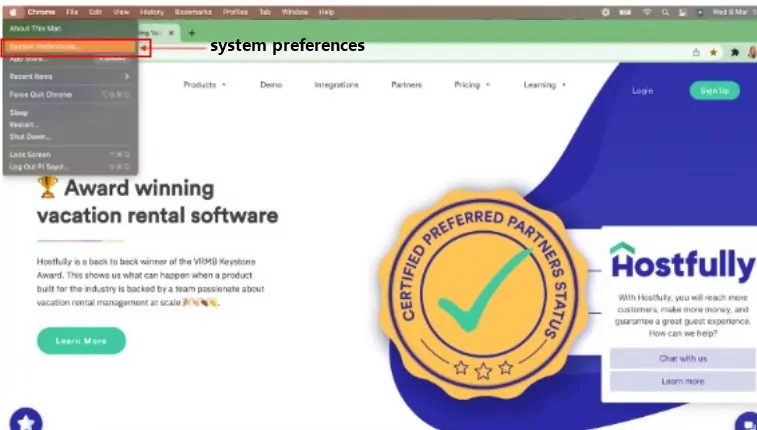
- Step 3.Select "Security and Privacy."
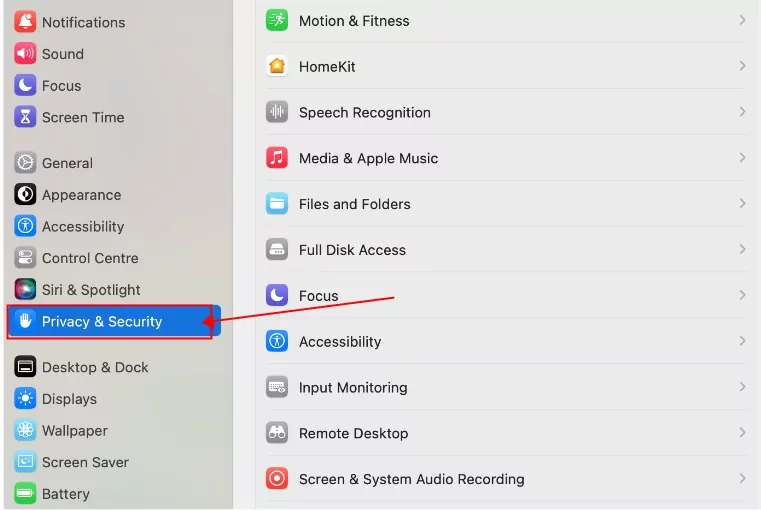
- Step 4. Enter your administrator password and username, then click "Unlock."
- Step 5.Go to the "Privacy" tab and then tap "Accessibility."
- Step 6.Tick the box next to Zoom (or your chosen app) to allow remote control, and you will be done!
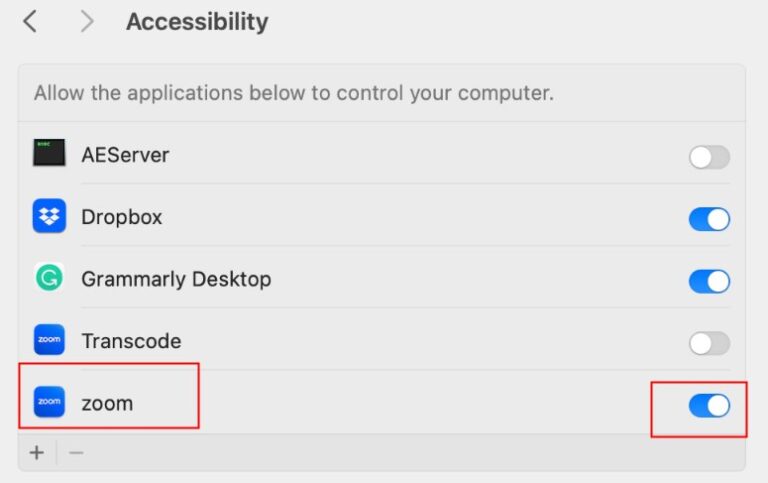
If you then initiate a Zoom call, it should work.
Related Articles
How your Study Tech Assessor, Mentor or Trainer, Technical Support or others may contact you, Google meets, Zoom, Teams and Quick Assist. Alternatives for Mac users
How will my Assessor, Trainer or mentor contact me? In general, a Study Tech Employee will use Microsoft Teams, Google Meets, Zoom, Zoho Meetings, Zoho Cliq, Zoho Assist, Zoho Connect or similar for an online meeting. Usually, an email invite before ...How to install Quick Assist to enable remote assistance on your Windows 11 laptop.
As of Windows 11 version 22H2 and later, Quick Assist is no longer preinstalled. Easiest: : Install Quick Assist via Microsoft Store Click here and follow instructions or: Press Windows key and type "Microsoft Store", then open it. In the Store's ...What type of help can I get from Study Tech Technical Support? How should I get in contact.
The Study Tech technical support team is here to assist you with a range of common IT issues via email, phone, and remote sessions (e.g., using Microsoft Quick Assist). Below is a summary of what we can help with—and what falls outside our scope. ✅ ...Using Dragon and Spellex together.
? Importing Your Own Word List into Dragon You can bulk-add words and phrases to Dragon via a TXT or XML file: Prepare your word list Create a .txt file. Each word or phrase on its own line. Optionally, specify spoken forms using two backslashes: ...Creating a new power plan can help with battery life, power issues, fan noise, overheating etc.
BEFORE STARTING ANYTHING RESET YOUR BATTERY>POWER CYSCLE YOUR LAPTOP. Most power issues may be cured reasonably easily. Unplug the laptop, unplug the cable from the charger, if it has a detachable cable (most do) and hold the power button on the ...