Dragon add in/on for word not working/how to enable Dragon naturally speaking for use with/in word.
Ensure Office is installed before installing Dragon.
Download and register Dragon Naturally Speaking from Nuance using the key checker.
Follow the full setup wizard, including microphone configuration and voice training (How to Train your Dragon).
Ensure Microsoft Word Integration:
Dragon should automatically install the dgnword.dll add-in for Word during setup.
Open Word and check if Dragon’s toolbar or dictation functionality is available.
How to enable the Dragon Dictation Add-in when Microsoft Word disables it, preventing dictation from working.
When in word, select file> options
- Select Add-ins
- Near the bottom, change the Manage option from COM Add-ins to Disabled Items. Press Go…
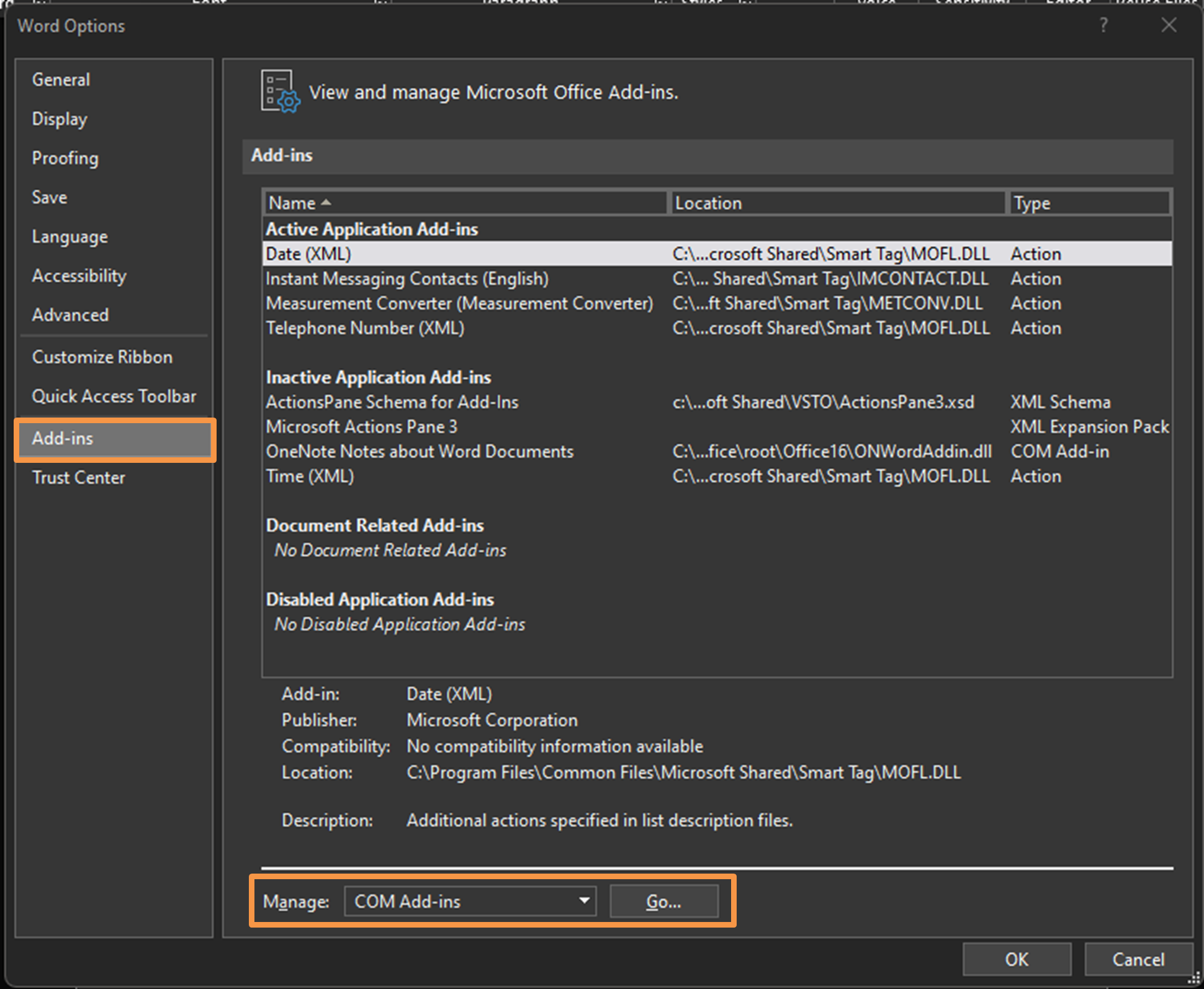
- Look for any add-in including the words, dragon, naturally, speaking, dgnmword.dll, natspeech, speech, nuance etc and enable them.
- Close and Reopen word. If the error persists, restart your machine, then check that the add-ins show as active.
Reinstall Dragon: A corrupt installation can cause issues.
That or if Office is installed after Dragon on some Windows/with some Office versions can cause the add in to malfunction..
There will be a similar add in in power point/other office apps in theory it will be re enabled at the same time as word but can be checked.
Enable the Dragon add-in: Go to File > Options > Add-ins in PowerPoint and check that the "Dragon add-in" is enabled. Sometimes it gets disabled, so you may need to re-enable it and restart both programs.
Use the Dictation Box: For parts of PowerPoint that don't have full text control, Dragon automatically uses the Dictation Box. If it's not working, go to the Dictation Box options and ensure "Use automatic dictation box for this application" is enabled.
Load the correct profile: Make sure you have the correct Dragon profile loaded by checking the menu bar icon.
I do note, Full text control is not available in all versions of PowerPoint and some other office apps from 365. You may get better functionality with certain editions. For instance, Office 365 online supports plain dictation only, whereas desktop versions have more options.
Other known causes:
Going by likelihood/descending order of chance it is causing the issue.
A Bad University policy or other "work" domain policy - Create a new user and try within that user, not tied into/used with or by the affecting domain 9it can be an issue if the Uni provide Office..
Create a new Dragon user profile: Sometimes profiles get corrupted.
Check for conflicting Office updates: Some updates may disable the add-in.
Disable other Office add-ins: Conflicts with third-party add-ins can interfere.
Run Word and Dragon as Administrator: This can help with permission-related issues.
Temporarily disable antivirus software: Some security tools block add-ins.
Using Dragon NaturallySpeaking with Microsoft Word and Microsoft Outlook Nuance/dragon help page.
Related Articles
Spellex word add in keeps asking for a product key.
However, this is an issue I have seen before. It likely means the installation process didn't properly register the add-in. You can manually install it by navigating to the Spellex Add-in folder, double-clicking the "Spellex Add-in for Word" file, ...How to use .dra files created by Dragon naturally speaking/Nuance software.
a DRA file is a hybrid text and audio file designed to work within Dragon/Nuance apps. To open a Dragon recorded audio (.dra) file, you need to use the DragonPad application, which is part of the Dragon NaturallySpeaking software. The .dra file will ...How to Train your (DSA awarded) Dragon (naturally speaking Software)
Dragon, Naturally speaking, should always be trained using a headset. If Dragon uses the internal Laptop Mic in a quiet environment from roughly a foot away, it will still work twice as hard as with a headset. If you are two foot away thats twice as ...Using Dragon and Spellex together.
? Importing Your Own Word List into Dragon You can bulk-add words and phrases to Dragon via a TXT or XML file: Prepare your word list Create a .txt file. Each word or phrase on its own line. Optionally, specify spoken forms using two backslashes: ...How to identify your version of Office.
? On Windows ✅ Method 1: From Any Office App Open any Office app (e.g., Word, Excel, Outlook). Click File > Account (or Office Account). Look under Product Information: You'll see the Office version (e.g., Microsoft 365, Office 2021). The build ...